

This troubleshooting guide is intended to help you sort out connection issues between your laptop and MegaSquirt®. Typically these are things like TunerStudioMS error messages of the sort "Controller code version does not match signature ..." (which is caused by an INI file not matching the loaded code, in this case) or "ERROR: Command not recognized, e=0xE1" which usually means a serial port connection with a MegaSquirt® controller connected to it was not found.
There are certain things that have to be in place and functional for MegaSquirt® to talk properly to your laptop:
We will go through each of these in turn for either MegaSquirt-I or MegaSquirt-II.
MegaSquirt-II:
ECU Type setting was inserted to head off the potential MicroSquirt® problems due to the coils being turned on with the old default configuration. As of the 2.88 code, if ECU Type is not set, the code will put the ignition outputs in a safe state (cycling the rpm from 0 to 8000 rpm, and also flashing the fuel pump LED) and wait until a known ECU type is put in by the user.
You can kill any extraneous programs you find directly from the dialog that springs up when you do ctrl/alt/delete, or you can look in 'start/program' to see if any fax/modem software is listed and configure it to not start on power-up. Alternatively, you can also type msconfig in the run box to see what is starting and block any program from loading.
You may have to try different com port numbers (COM1, COM2, ... COM99) to find out which com port number is assigned to the physical connection you are using for MegaSquirt. Be sure to note which com port you successfully used for the loopback tests, you will need to enter it later into other downloading and tuning programs.
This 'loopback test' verifies that you have a working serial port on your laptop/ PC computer, and that you have selected the correct one to communicate with MegaSquirt® EFI Controller, however it does not distinguish between a null modem cable and a straight-through cable.
A noisy (or failing) power supply will also do what you see, as it causes the MegaSquirt to continually reset, starting to communicate but failing again and again.
You can use a cheap wall-wart style AC/DC adapter (you might salvage these from dead electronic devices whenever you can). You'll want a 200 to 300 milliamp, 9 to 12 Volt DC (VDC) adaptor. Because these adaptors are usually unregulated, the lower the current draw below their rating, the higher the voltage will be. MegaSquirt and the stim usually draw around 150 to 250 milliamps, this needs to be at least 9 Volts and shouldn't be much over 17 Volts.
The best way to be sure is to use a voltmeter on the two wires from wall wart without it attached to anything (just plugged in). Then the current draw is essentially zero, and the voltage is at its maximum. If it is below 17 Volts, its not too much. If it passes that test, then hook the wall wart adapter to MegaSquirt/stim and check the voltage again - if it's over 9 Volts or so you are have found a suitable power supply!
Then check the power at the 40-pin socket as described in the assembly guide for your main board.
To test, install a battery in the stimulator, and plug it into the DB-37 connector on the ECU board. Next, using a DMM (digital multi-meter) on DC VOLTS setting, check for 5 volts on the 40-pin processor socket you installed in step #3 (which is empty) - there should be 5 volts between pins 19 (ground) and 20 (+5), there should also be +5 on pin 1 and 31 (check against ground at pin 19), and ground potential on pins 2 and 32 (check against +5V on pin 20).
An easy way to probe this is by using a component lead that you cut from one of the resistors and wrapping around the DMM probe tip, then plugging into the socket. Remember that with the PCB oriented so the copyright notice is at the bottom (and can be read 'right-side up'), pin #1 on the 40-pin socket is on the lower right (at the same end with the notch), then goes up the 20 pins on that side, then over to the other side top, then down - it traces a counter-clockwise circle.
Check each box below as you measure the voltage between the ground pins across the top and the +5 pins down the left. You should get a voltage between 4.9 to 5.1 volts in each case (if your multi meter is accurate). Unplug the stimulator when finished.
This second 'loopback test' verifies that you have a working serial port on your laptop/PC computer, and it does distinguish between a null modem cable and a straight-through cable. It also verifies that the serial com circuit on MegaSquirt® itself is working. However it does not necessarily verify that the com port speed setting (baud rate) is correct.
If you do not pass this test, you may have a faulty solder joint in the com circuits, you need to inspect every solder joint very carefully, and touch up any that don't look perfect. If everything is good on the solder joints, you have not missed installing any components, and nothing is shorted or bridged, then one or more of the serial circuit components is likely damaged (such as the MAX232).
Check on the MAX232 (U6) that you have:
Then check the continuity between:
Check the continuity from the MAX232 to the DB9 pins:
If those are all good, then suspect the MAX232 itself.
If you have successfully passed all the loopback test, the crystal is working, and there is power and ground to the appropriate pins on the 40-pin socket, then the processor itself may be damaged.
If you suspect the processor itself, the first thing to try is to reload the code (see the next step) since this is free and will often solve a processor problem. Of course you need a working serial port to do this, so you may have to try all the other steps first.
For TunerStudioMS details, see the TunerStudio website.
MegaTune is not recommended for any newer firmwares, it hasn't been updated in years, and is missing some necessary functionality (as well as many convenient features).
Click the links to find more information on Configuring MS-II.
(New code versions (2.889+) have their own INI, so for example 2.890 code (Monitor_v2.890.abs.s19) has a specific 2.980 INI (megasquirt-II.ini.2.890).
You will find the INI files here: http://www.megamanual.com/files/ini/
and the code S19 loadable files here: http://www.megamanual.com/files/code/
Note that all older 2.XY (prior to 2.889) use the same 2.X INI file. For example, the 2.35 code uses the 2.3 INI file. This is the way the older code upgrades are designed. Major revisions were incremented by +0.1 and require a new INI file, minor revisions (+0.01) use the same INI file.)
You may also need to install a fresh INI file if you have edited it manually, and made any mistakes (which is easy to do and often shows up as a comms error - typically the controller will connect with the tuning software, but then it will go offline after a second or two, and not re-connect unless the power is cycled - starting the process again).
You can select new INI to match code you have loaded by:
Note: If you have MegaTune installed, you can use Mini-Terminal (under 'Communications' in MegaTune)
instead of hyperterminal. Mini-term does local echo, so you should see every character you type appear on the screen twice (pop it up and hit F1).
A 9 Volt battery will drain very quickly. You might measure close to that at the battery. But if that's 'open circuit' voltage (i.e. measured across the unconnected terminals of the battery), the voltage is likely much lower when powering MegaSquirt (9V batteries are only designed to produce about 1/3 the current MegaSquirt® controller normally draws).
Pin
2
19
32
1
(5 Volt)____
____
____
20
(5 Volt)____
____
____
31
(5 Volt)____
____
____
Both of these should be under 1 Ohm. Check that you have 5.0 Volts on pin 16 of the MAX232 when the MegaSquirt® main board is powered up. Also check that you get less than 1 Ohm from pin 15 of the MAX232 to the center pin of the voltage regulator.
Each of the above connections should have 1.0 Ohms or less between the specified points when the MegaSquirt® is not powered. If you get higher resistance than this, you may need to touch up solder joints, or inspect the board for burnt traces. (Note that the DB pin numbers are imprinted into the plastic - though they may be hard to see.)
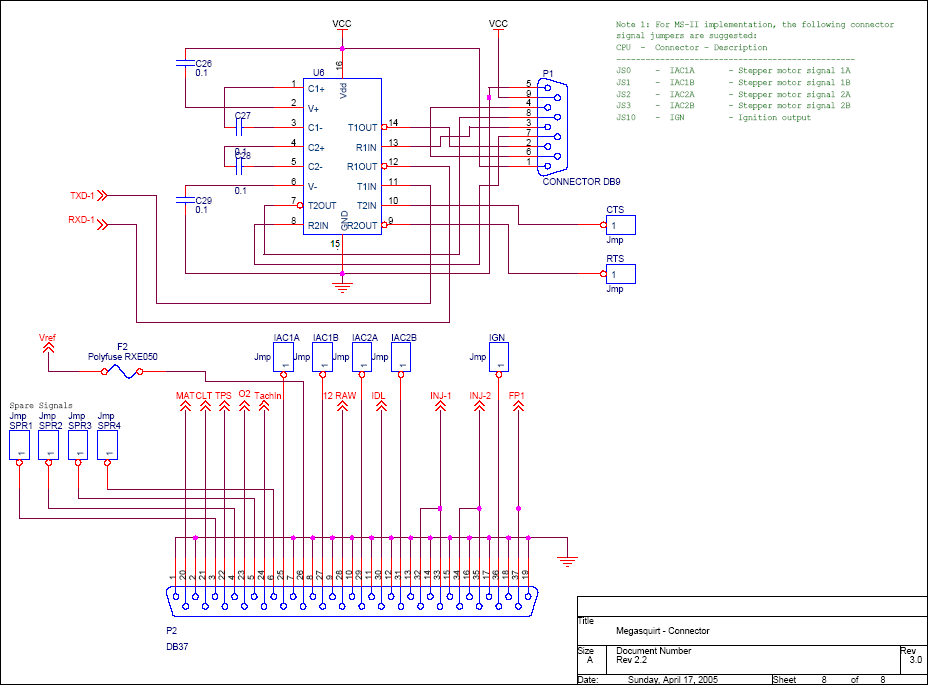

MegaSquirt-I:
You can kill any extraneous programs you find directly from the dialog that springs up when you do ctrl/alt/delete, or you can look in 'start/program' to see if any fax/modem software is listed and configure it to not start on power-up. Alternatively, you can also type msconfig in the run box to see what is starting and block any program from loading.
You may have to try different com port numbers (COM1, COM2, ... COM99) to find out which com port number is assigned to the physical connection you are using for MegaSquirt. Be sure to note which com port you successfully used for the loopback tests, you will need to enter it later into other downloading and tuning programs.
This 'loopback test' verifies that you have a working serial port on your laptop/ PC computer, and that you have selected the correct one to communicate with MegaSquirt® EFI Controller, however it does not distinguish between a null modem cable and a straight-through cable.
A noisy (or failing) power supply will also do what you see, as it causes the MegaSquirt to continually reset, starting to communicate but failing again and again.
You can use a cheap wall-wart style AC/DC adapter (you might salvage these from dead electronic devices whenever you can). You'll want a 200 to 300 milliamp, 9 to 12 Volt DC (VDC) adaptor. Because these adaptors are usually unregulated, the lower the current draw below their rating, the higher the voltage will be. MegaSquirt and the stim usually draw around 150 to 250 milliamps, this needs to be at least 9 Volts and shouldn't be much over 17 Volts.
The best way to be sure is to use a voltmeter on the two wires from wall wart without it attached to anything (just plugged in). Then the current draw is essentially zero, and the voltage is at its maximum. If it is below 17 Volts, its not too much. If it passes that test, then hook the wall wart adapter to MegaSquirt/stim and check the voltage again - if it's over 9 Volts or so you are have found a suitable power supply!
Then check the power at the 40-pin socket as described in the assembly guide for your main board. To test, install a battery in the stimulator, and
plug it into the DB-37 connector on the ECU board. Next, using a DMM (digital
multi-meter) on DC VOLTS setting, check for 5 volts on the 40-pin processor
socket you installed in step #3 (which is empty) - there should be 5 volts
between pins 19 (ground) and 20 (+5), there should also be +5 on pin 1 and 31
(check against ground at pin 19), and ground potential on pins 2 and 32 (check
against +5V on pin 20).
An easy way to probe this is by using a component lead
that you cut from one of the resistors and wrapping around the DMM probe tip,
then plugging into the socket. Remember that with the PCB oriented so the copyright notice is at the bottom (and can be read 'right-side up'), pin #1 on the 40-pin socket is on
the lower right (at the same end with the notch), then goes up the 20 pins on
that side, then over to the other side top, then down - it traces a
counter-clockwise circle.
Check each box below as you measure the voltage
between the ground pins across the top and the +5 pins down the left. You should
get a voltage between 4.9 to 5.1 volts in each case (if your multi meter is
accurate). Unplug the stimulator when finished.
This second 'loopback test' verifies that you have a working serial port on your laptop/PC computer, and it does distinguish between a null modem cable and a straight-through cable. It also verifies that the serial com circuit on MegaSquirt® itself is working. However it does not necessarily verify that the com port speed setting (baud rate) is correct.
If you do not pass this test, you may have a faulty solder joint in the com circuits, you need to inspect every solder joint very carefully, and touch up any that don't look perfect. If everything is good on the solder joints, you have not missed installing any components, and nothing is shorted or bridged, then one or more of the serial circuit components is likely damaged (such as the MAX232).
Check on the MAX232 (U6) that you have:
Then check the continuity between:
Check the continuity from the MAX232 to the DB9 pins:
If those are all good, then suspect the MAX232 itself.
Crystals are fairly fragile, and we occasionally see failures with the MS-II crystal. There's no real voltage test for the crystal, but if your multimeter measures frequency you can look for 32.76 kHz on pin #4 of the CPU (with the non-banded end of D1 as a ground on a V2.2 board, or the heat sink as ground on a V3 board). The crystal is much cheaper and more commonly available than the processor, so you might want to replace it first before deciding the processor is damaged.
If you have successfully passed all the loopback test, the crystal is working, and there is power and ground to the appropriate pins on the 40-pin socket, then the processor itself may be damaged.
If you suspect the processor itself, the first thing to try is to reload the code (see the next step). Of course you need a working serial port to do this, so you may have to try all the other steps first.
For TunerStudioMS details, see the TunerStudio website.
MegaTune is not recommended for any newer firmwares, it hasn't been updated in years, and is missing some necessary functionality (as well as many convenient features).
If these steps don't solve your communications problems, please send a message to us on our forums at www.msefi.com. Include any diagnostic info you have gathered from performing the above procedures and tests.
Note: If you have MegaTune installed, you can use Mini-Terminal (under 'Communications' in MegaTune)
instead of hyperterminal. Mini-term does local echo, so you should see every character you type appear on the screen twice (pop it up and hit F1).
A 9 Volt battery will drain very quickly. You might measure close to that at the battery. But if that's 'open circuit' voltage (i.e. measured across the unconnected terminals of the battery), the voltage is likely much lower when powering MegaSquirt (9V batteries are only designed to produce about 1/3 the current MegaSquirt® controller normally draws).
Pin
2
19
32
1
(5 Volt)____
____
____
20
(5 Volt)____
____
____
31
(5 Volt)____
____
____
Both of these should be under 1 Ohm. Check that you have 5.0 Volts on pin 16 of the MAX232 when the MegaSquirt® main board is powered up. Also check that you get less than 1 Ohm from pin 15 of the MAX232 to the center pin of the voltage regulator.
Each of the above connections should have 1.0 Ohms or less between the specified points when the MegaSquirt® is not powered. If you get higher resistance than this, you may need to touch up solder joints, or inspect the board for burnt traces. (Note that the DB pin numbers are imprinted into the plastic - though they may be hard to see.)
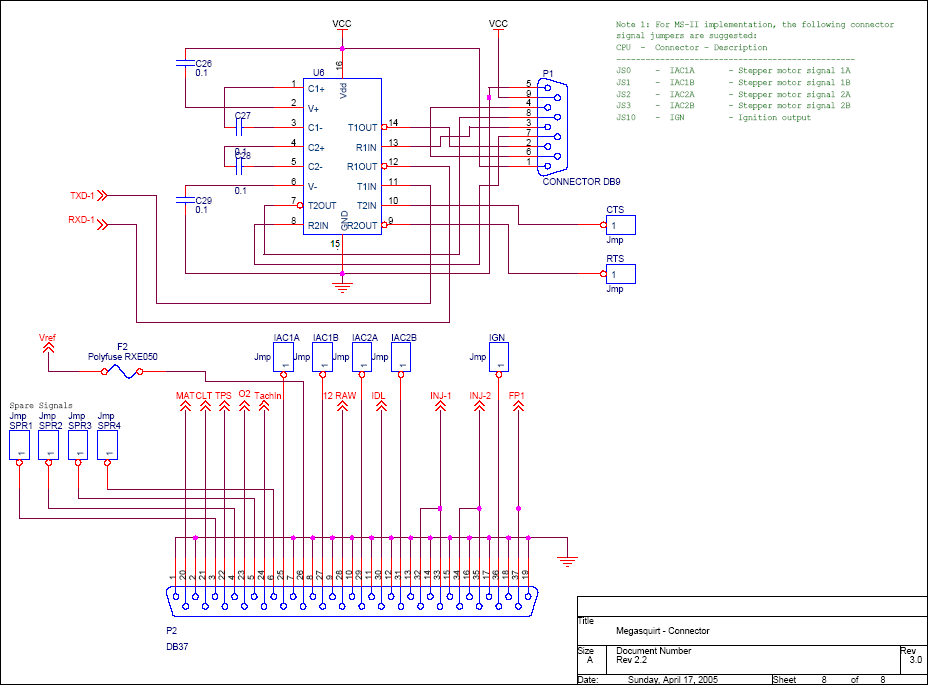
The MegaSquirt-I/II downloader comes with the standard B&G 3.00 code as part of the installer, should be in c:/Program Files/MegaSquirt/Firmware/MS-I/megasquirt_v3000.s19 along with some other files.