

Bluetooth is essentially a cable-replacement technology. It sets a standard for a radio chip to be plugged into computers, printers, mobile phones, etc. A bluetooth chip is designed to replace cables by taking the information normally carried by the cable, and transmitting it at a particular frequency to a receiver bluetooth chip, which will then give the information received to the computer, etc..
In our case, it can take the signal passing over the serial cable between MegaSquirt® and the tuning laptop, and transmit them wirelessly. Then you no longer have the serial cable tether to the PC! There's much more about bluetooth here: www.palowireless.com/bluetooth/.
The Cordless Socket Adapter
Shown below is a V3 MegaSquirt® with the socket adapter in place and a USB/bluetooth adapter for the laptop beside it.
The key to making the bluetooth wireless work with MegaSquirt® is having a configurable 'smart' adapter such as the "Socket" (www.socketcom.com) Cordless Serial Adapter, model CS0400 (PN CSO400-479). This is a serial/bluetooth adapter which is easily configurable with a host PC. They are not cheap at ~$169.00 but there are other, similar, cheaper units on the market. These have the critical feature of being separately configurable, meaning you can set them up on one computer for use on another. The reason this is important is because MegaSquirt® doesn't have a operating system to do the configuration, so it needs to be done separately, and the adapter needs to be able to remember this configuration.
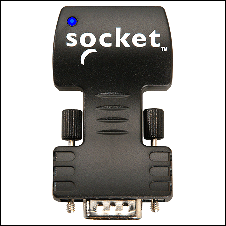
Some slightly cheaper sources for this exact device are:
However, you should do your own search on the internet, and you might check eBay as well.
For the PC side, practically any USB/bluetooth adaptor should work. These can typically be had for ~$25 (they don't need to be 'smart', so they are quite a bit cheaper than the "socket" device).
Hardware Modifications
Most of the Bluetooth adapters can be powered from pin #9 (instead of the AC adapter that is supplied with the socket device). You need +5V on the pin #9 of the DB-9, allowing the Socket CSA bluetooth plug-in to get its power from the board. On the V3 main board this pin (#9) is already tied to +5V to be able to power external serial devices - so the bluetooth adapter will obtain its power from the MegaSquirt® V3 main board directly, without the adapter.
On the original MegaSquirt® main boards (V1.01 and V2.2) DB9 pin #9 is at ground potential. So you need to disconnect it, and feed it +5 Volts. Without +5 Volts on pin #9, an external power supply needs to be connected to the side of the socket adapter.
The current draw on the socket adapter can reach 200 mA which is somewhat high, so having an added heatsink on the regulator on V1.01/V2.2 main boards may be needed (the V3 board it can handle it).
This "socket" adapter needs to have the serial handshake lines operational, so you can use the common trick of tying the handshake lines together on the connector. To do this, you need to short together pins 7-8 and 1-4-6 on the DB-9 for handshaking. You jumper pins 1, 4, and 6 on the DB-9 (on the underside of the PCB), then another jumper between 7 and 8.
Adding the jumpers to the board at the DB-9 connector is not very hard to do.
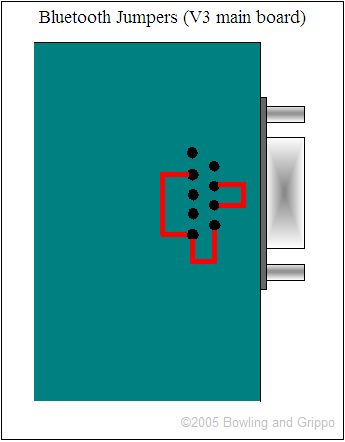
Note that none of these jumpers interfere with the normal operation of the serial port (which uses pins 2, 3, and 5) so you can unplug the socket adapter and plug the regular serial cable back in at any point.
Configuration
Then you need configure the adapter using the 'Cordless Serial Adapter' program, which will install onto your desktop when you load the CD that comes with the Socket adapter. The adapter plugs into the null modem gender changer, then that plugs into the serial port on your laptop computer. Load the attached file (below):
Then remove the adapter from the null modem connector and plug it into MegaSquirt.
Note that you may have to configure the bluetooth device on your tuning computer as well. Some things to try are:
Use
The blue LED on the socket device flashes twice every few seconds if the socket device has power. It flashes three times every few seconds if it is transmitting (i.e., if MegaTune is active - this may depend on your 'time interval' setting on the Communications/Settings' page of MegaTune).
In testing, we are seeing good range from the bluetooth connection - about 50 feet - before the signal becomes intermittent. MegaTune appears to be graceful during the interruptions and kicks back to life autonomously when the serial link is restored. The connection works fine at the full 115K rate of MegaSquirt-II.
Note that while we have had good results with the above mentioned hardware, any wireless link is subject to interference and drop-out. You should always check settings after you change them to ensure the changes you made are registered into MegaSquirt.